Customize Your Dashboard for Productivity

Lorem ipsum dolor sit amet, consectetur adipiscing elit, sed do eiusmod tempor incididunt ut labore et dolore magna aliqua. Ut enim ad minim veniam, quis nostrud exercitation ullamco laboris nisi ut aliquip ex ea commodo consequat. Duis aute irure dolor in reprehenderit in voluptate velit esse cillum dolore eu fugiat nulla pariatur.
Why Resetting Your Password is Important
Passwords are your first line of defense against unauthorized access to your account. If you’ve forgotten your password, experienced a security breach, or suspect unusual activity, resetting your password ensures that your account remains secure.
Step-by-Step Guide to Reset Your Password
Passwords are your first line of defense against unauthorized access to your account. If you’ve forgotten your password, experienced a security breach, or suspect unusual activity, resetting your password ensures that your account remains secure.
- In the recovery form, enter the email address associated with your account.
- In the recovery form, enter the email address associated with your account.
- Click the "Submit" or "Next" button to proceed.
Step 1: Go to the Login Page
Passwords are your first line of defense against unauthorized access to your account. If you’ve forgotten your password, experienced a security breach, or suspect unusual activity, resetting your password ensures that your account remains secure.
Step 2: Initiate the Password Reset Process
Passwords are your first line of defense against unauthorized access to your account. If you’ve forgotten your password, experienced a security breach, or suspect unusual activity, resetting your password ensures that your account remains secure.
- In the recovery form, enter the email address associated with your account.
- Double-check for typos to ensure the email is correct.
- Click the "Submit" or "Next" button to proceed.

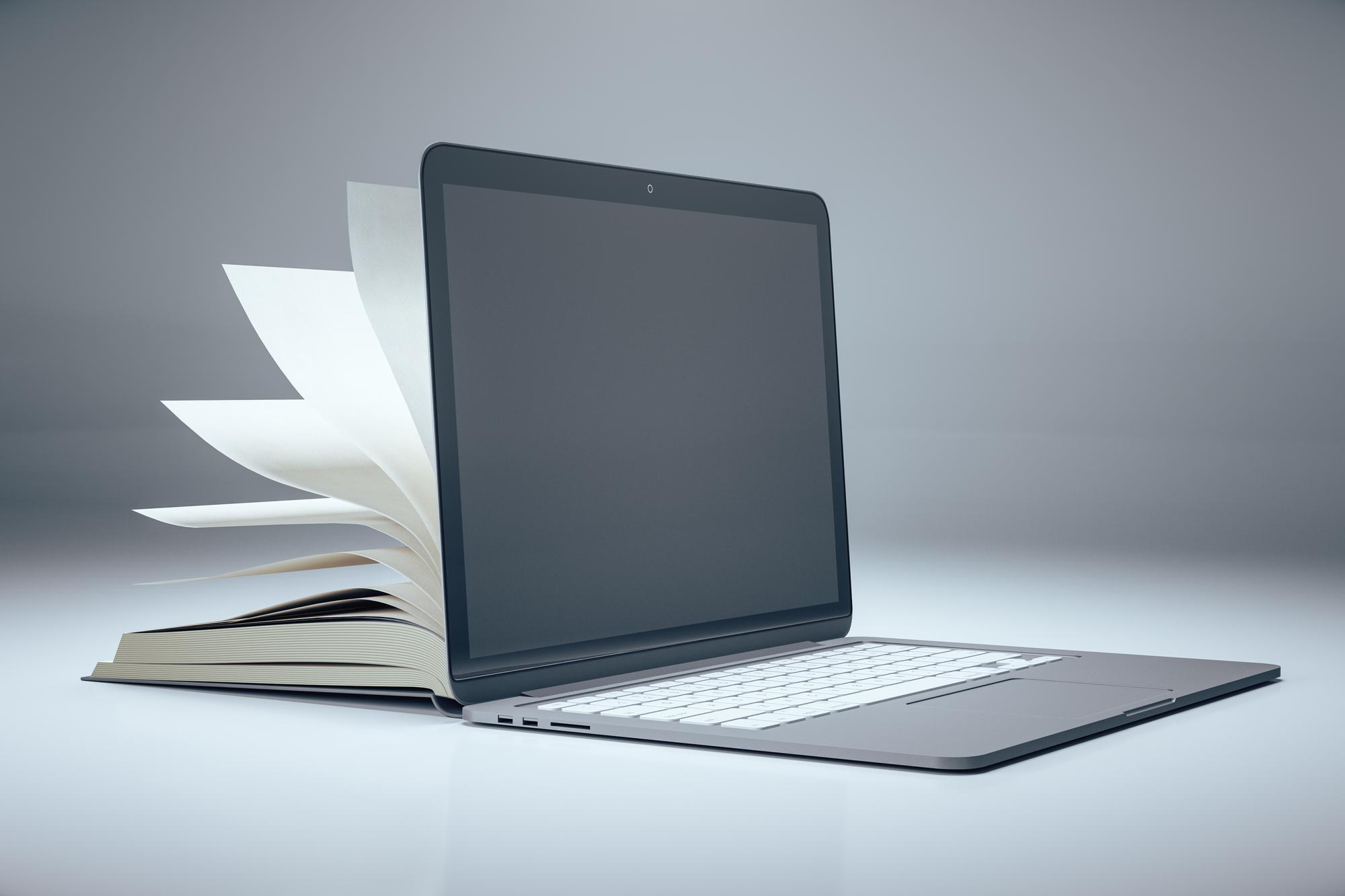



.jpg)
.jpg)
.jpg)
.jpg)
.jpg)


.svg)
.svg)